| WIKITECH |
There is a feature on your i phone called low power mode that you may not know about it this is how to extend the battery life.
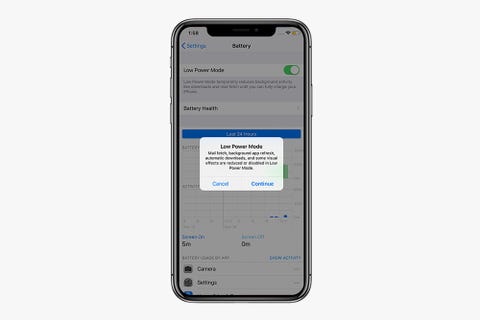 |
| WIKITECH |
- Tap on Battery
- Tap on enable low power mode
It have been successfully activated!!!
GET A BETTER FRAMED PICTURES
 |
| WIKITECH |
There’s a hidden camera level deep in the iPhone's settings that’ll come in handy for when you’re taking overhead shots of your stuff. To turn the feature on go to:
- Settings
- Scroll down some
- Tap "Camera"
- Enable the Grid
It have been successfully activated!!!
 |
| WIKITECH |
you're busy and sometimes you have to ignore a call. But rather than leaving your friends and loved ones hanging, the least you can do is send a text. Sometimes you don't have time for that. To help, your iPhone has three pre-written options ("Sorry, I can't talk right now," "I'm on my way," and "Can I call you later?"), and of course the button that lets you type your own text. You may not have known you can customize and overwrite the other three options. Here's how:
- Open your Settings app
- Tap "Phone"
- Tap "Respond with Text"
- Tap which field you want to edit
- Enter new text
It have been successfully activated !!!
HOW TO SET A TIMER TO BE FASTER
 |
| WIKITECH |
If you rely heavily on your iPhone timer like we do, you should know that there's a faster way to access it!
- Swipe down on your screen to access the Control Center
- Instead of tapping the timer, press and hold it
- Swipe your finger up to increase the time
- Tap "Start"
It have been successfully activated!!!
HOW TO ADD EFFECTS TO YOUR IMAGES
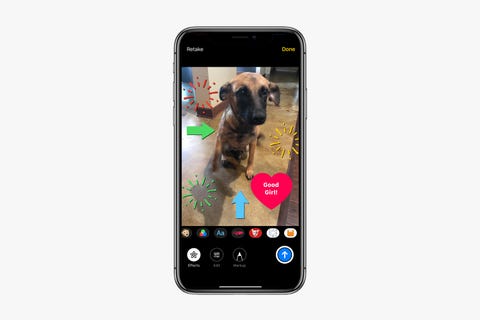 |
| WIKITECH |
iOS 12 adds some Snapchat-esque photo editing features you can use right within the messaging app. You can add shapes, stickers, some text, or a filter to your selfies or photos immediately after taking them so you can quickly send them to your friends and get back on with your day.
- Open the Messages App
- Tap the Camera icon on the bottom left
- Take a photo or a selfie
- Tap Effects
- Tap Shapes, Text, or Filters
- Drag the objects on your photo
- Press the send button to send the edited image
It have been successfully activated!!!
THANK YOU
DELIVERED BY ALFA MUBARAK MOHAMMAD
DELIVERED BY ALFA MUBARAK MOHAMMAD


0 Comments: